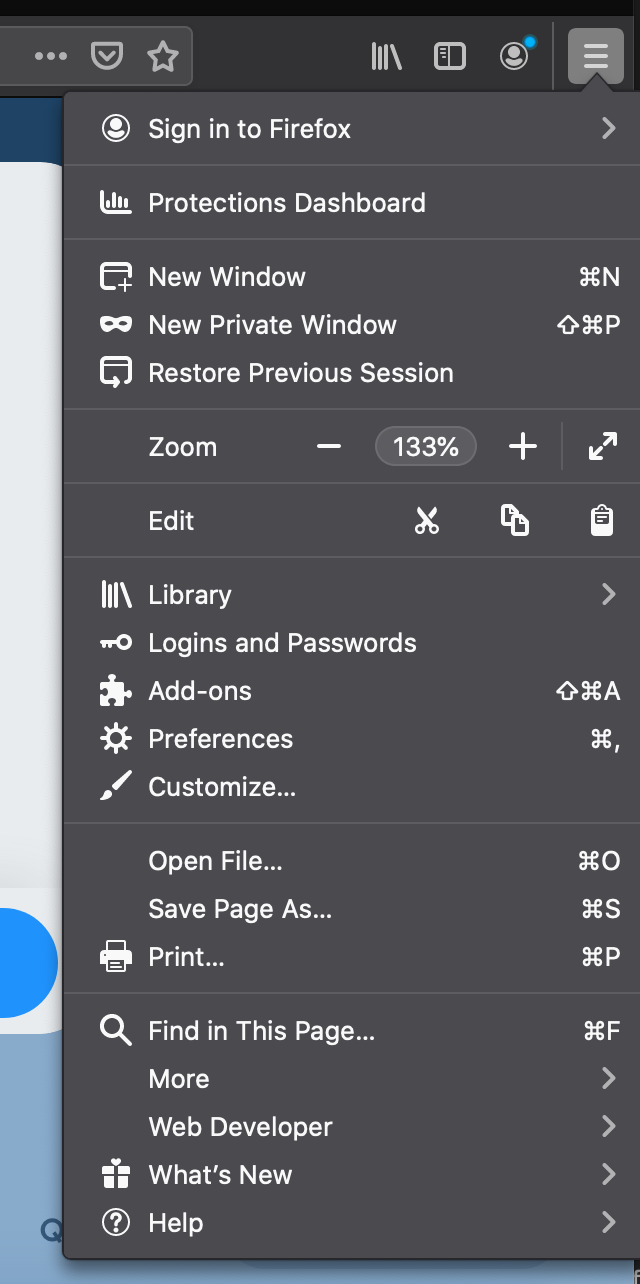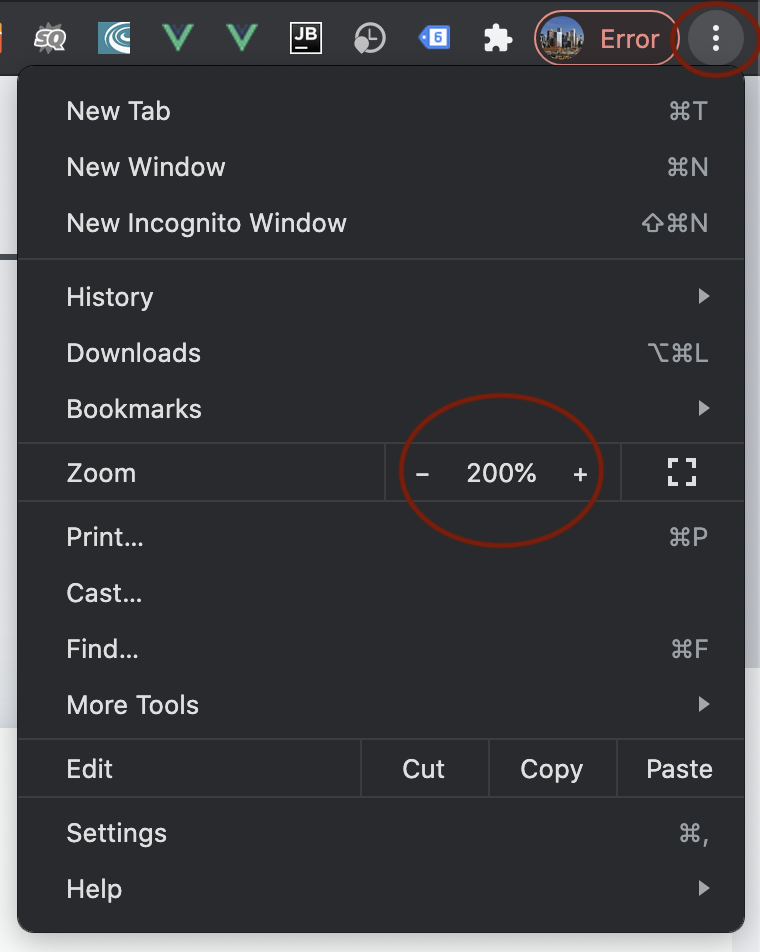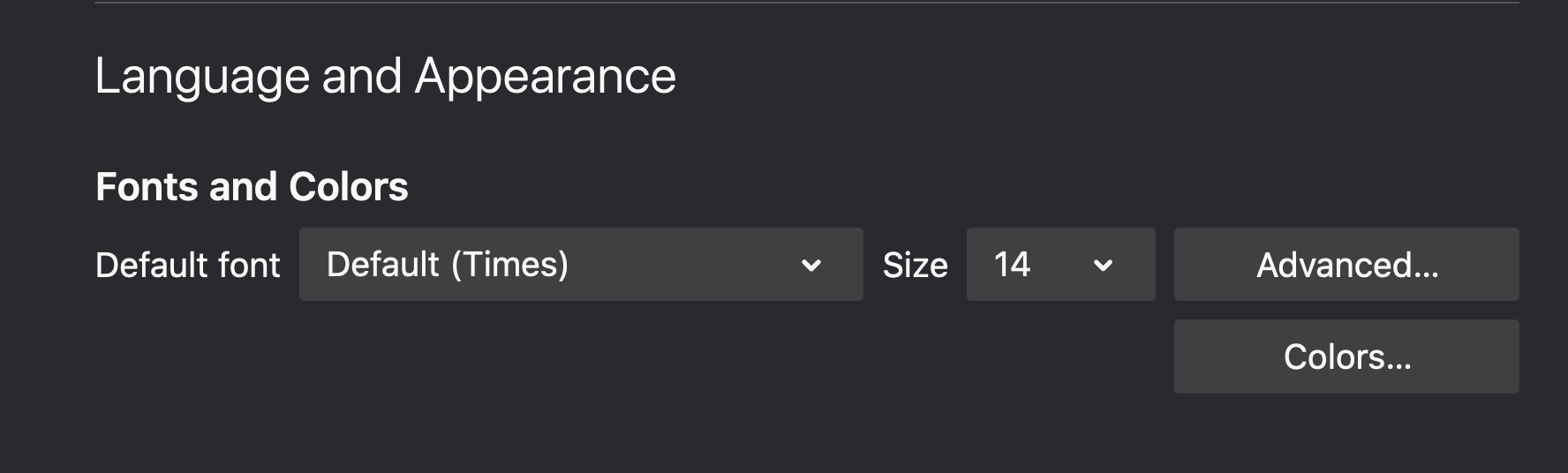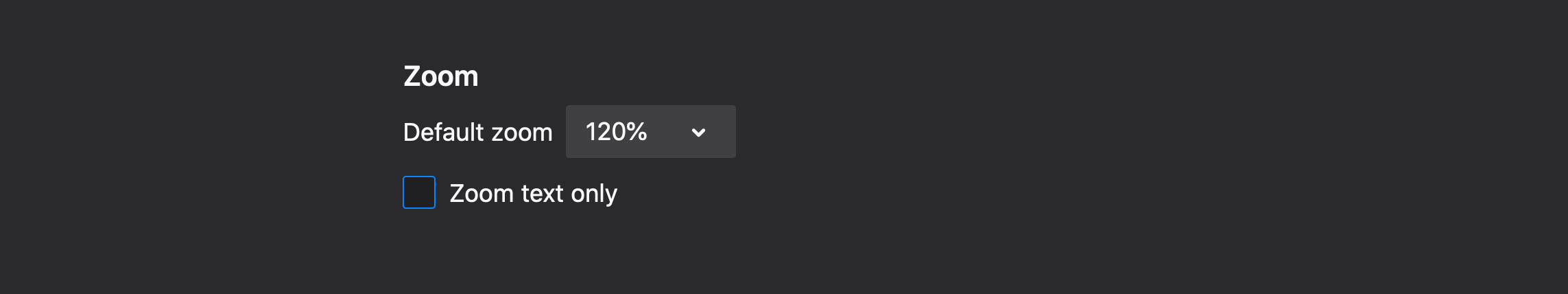...
Open your browser settings (usually found on the top right of your browser, under the tabs)
Go to ‘Preferences’
Reset default browser font settings (size 14)
Reset zoom settings (uncheck zoom text only)
Set the zoom so you can see better as a default (for example to 120%). Even though in the preferences you set the default, you may also need to set it for CostCertified domain specifically. You can find the domain-specific zoom by opening your tab with CostCertified.cc in it, then clicking on the settings button again (top right under tabs) and in that drop-down list edit the zoom there.
...