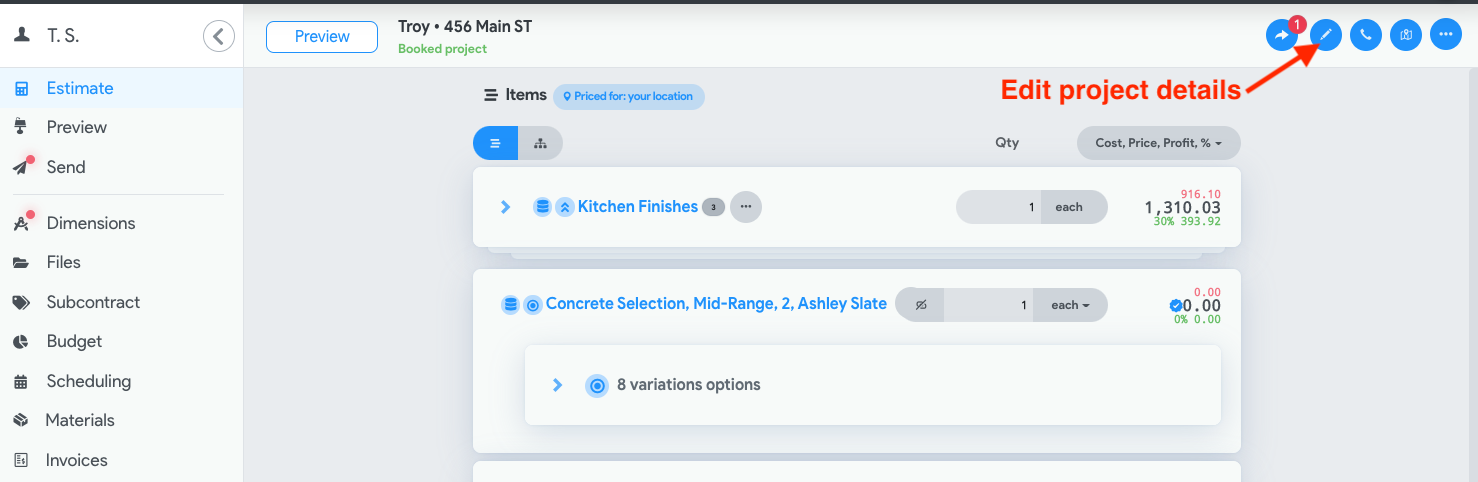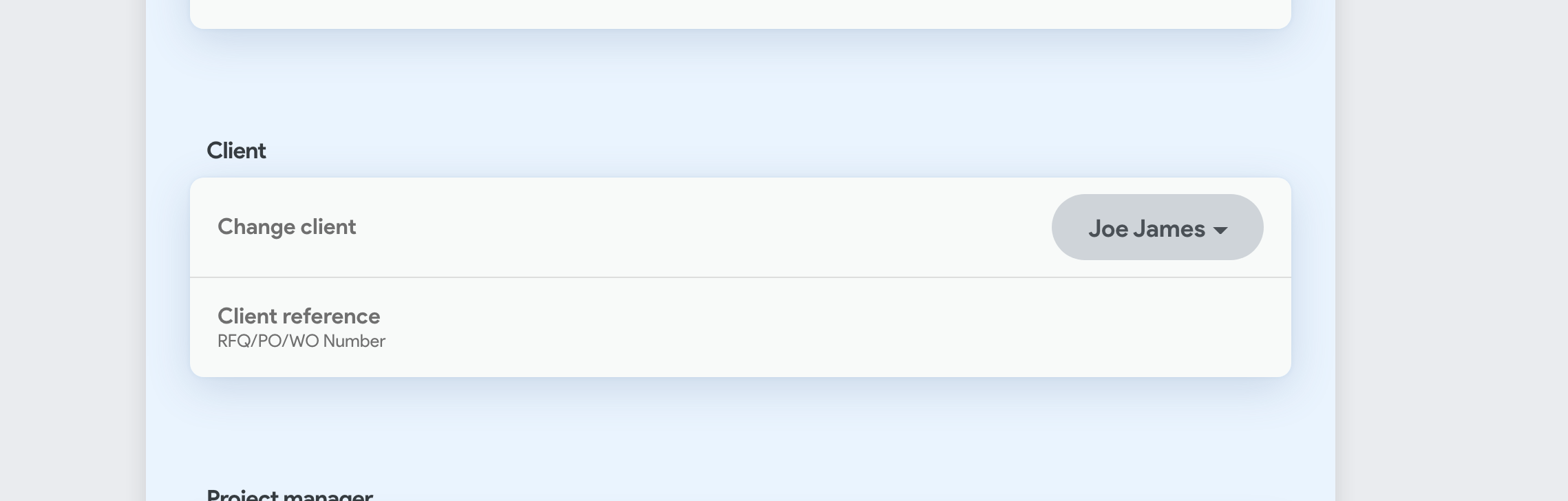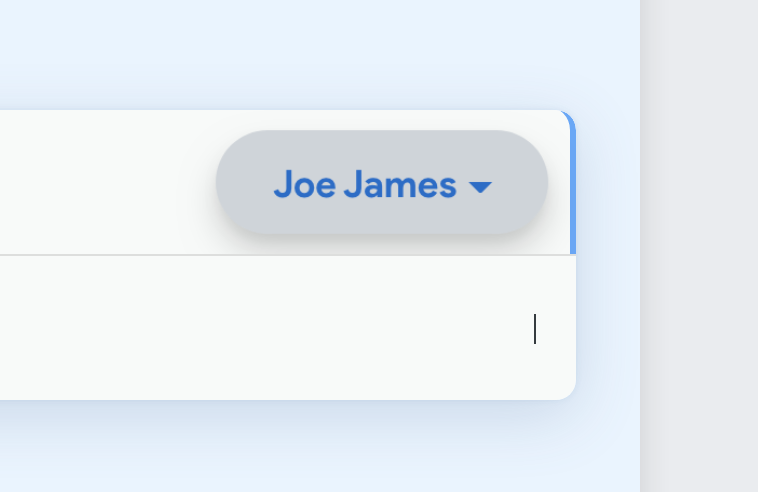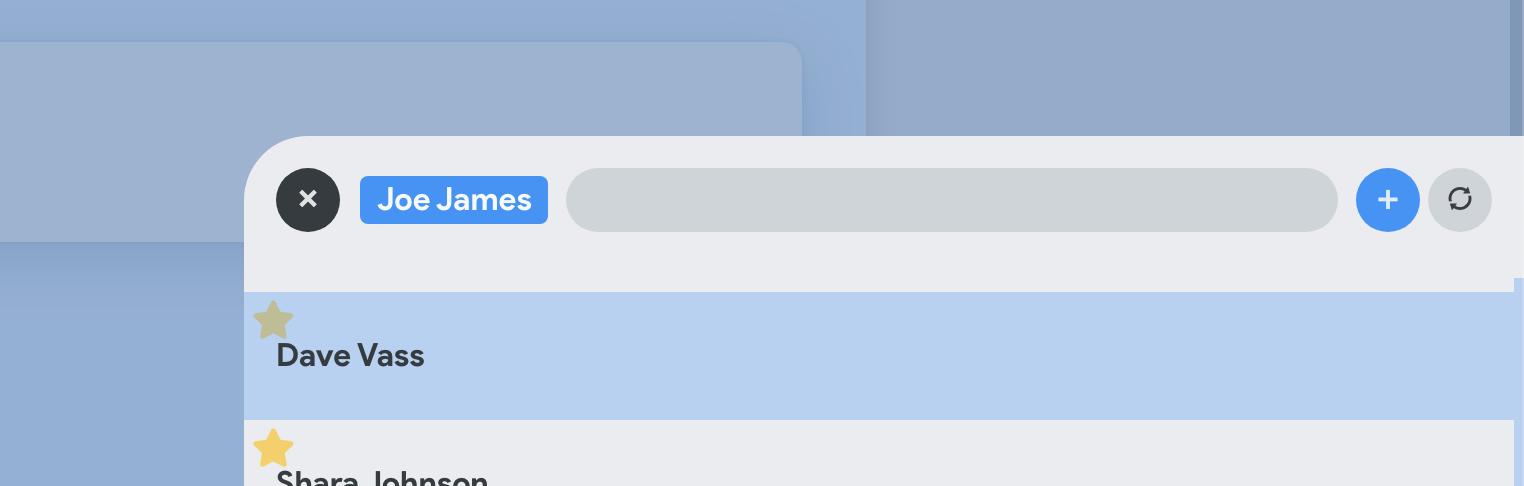If you’ve duplicated a quote/ proposal, you may need to change the client on it as well.
Important note
Don’t Do not try to edit an existing client by changing their name/contact details on the new quote proposal because that will change the clients client's details everywhere, even on the previous quote proposal you duplicated this one from. Instead, create a new client.
Open your proposal.
Click on the pencil icon in the top right corner of the estimate tab.
Scroll to the Change client section
Open the client dropdown and find a different client to attach to this proposal, or choose create a new client by clicking Create new at the bottom or clicking the + button on the top right.
...
Then save your
...
proposal.
You may need to refresh the page, or leave the quote and re-open it to see your changes take effect.
Changing the client will not change the project address and project name. You will need to also change those manually if required.