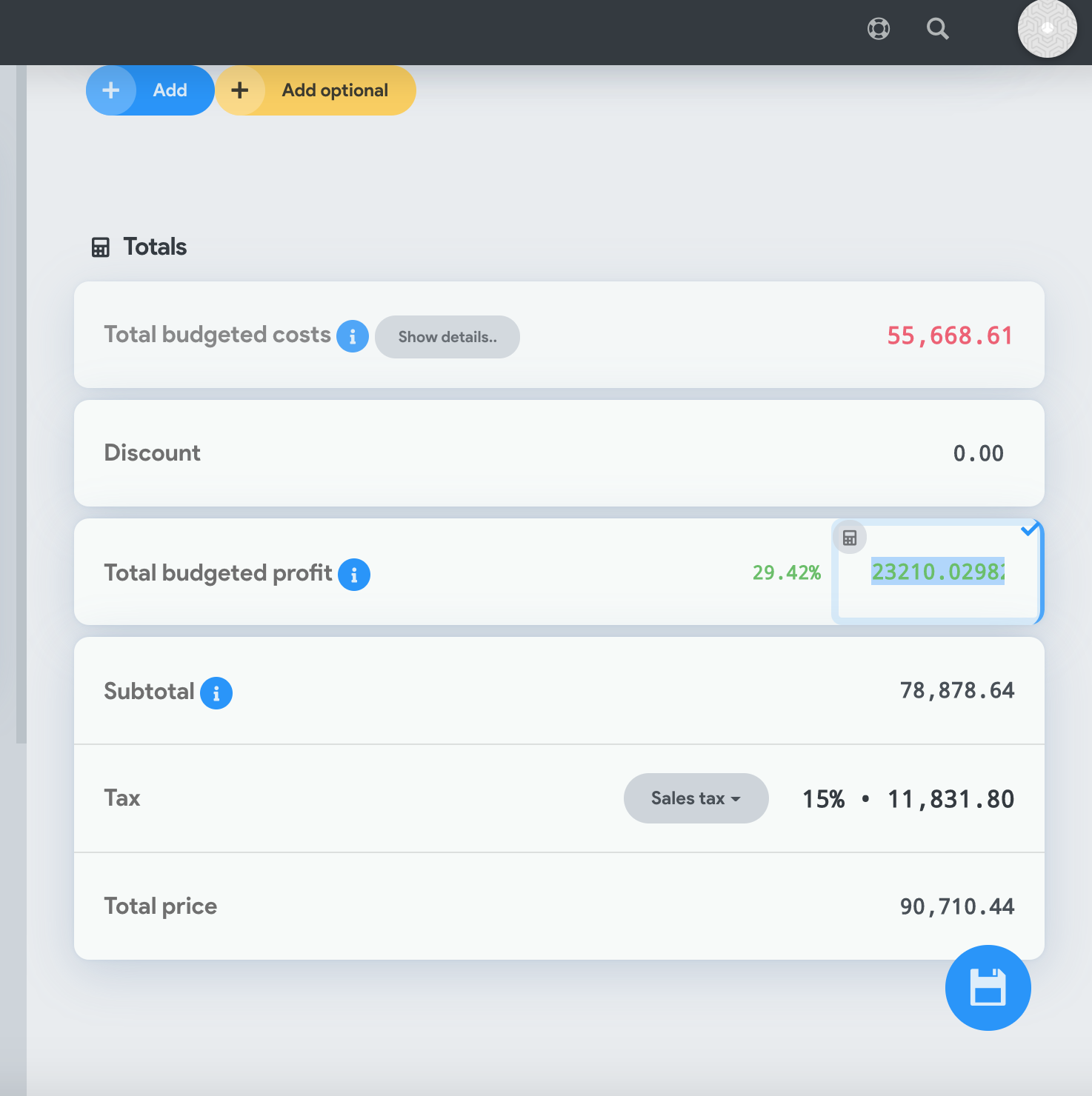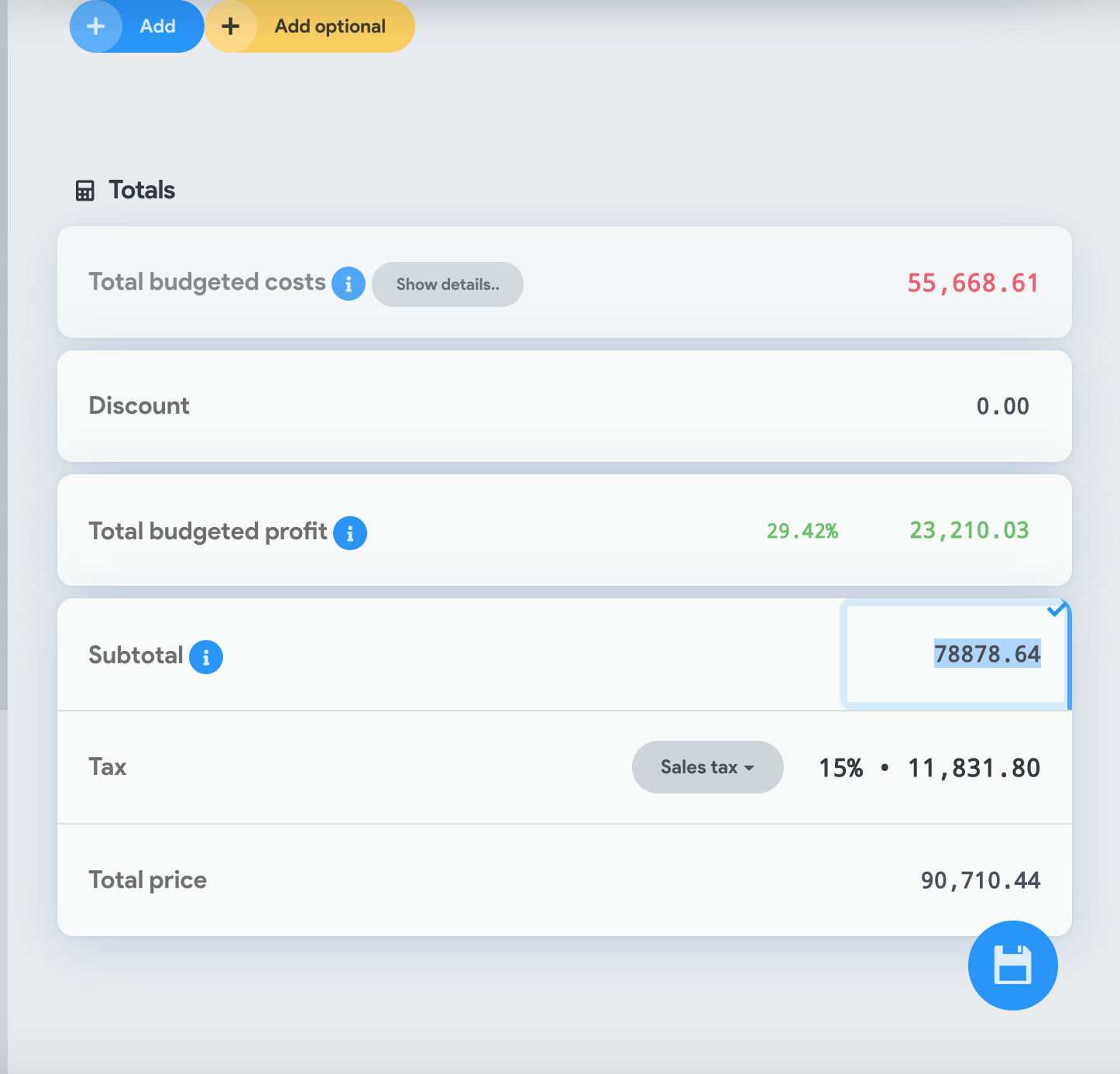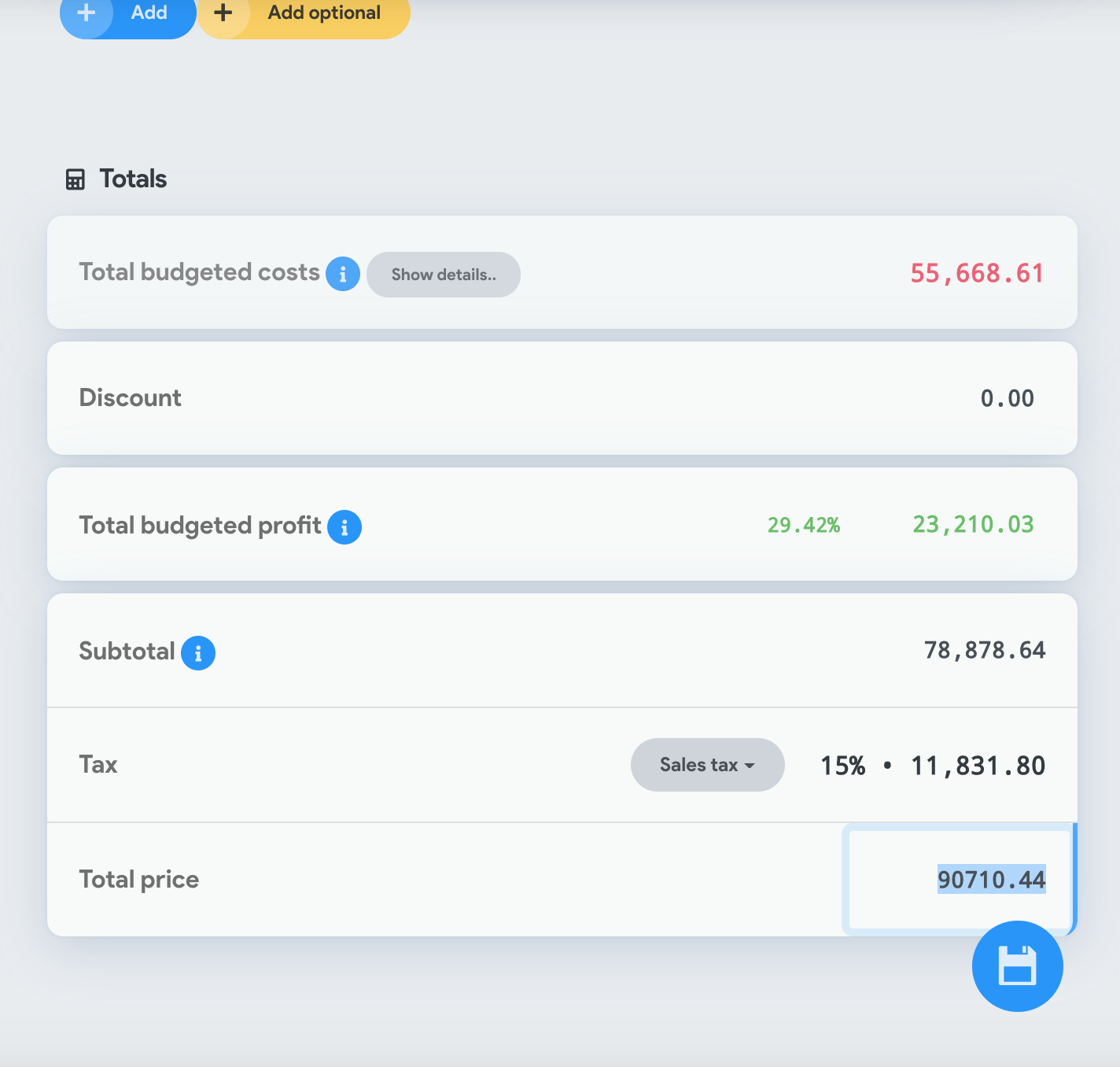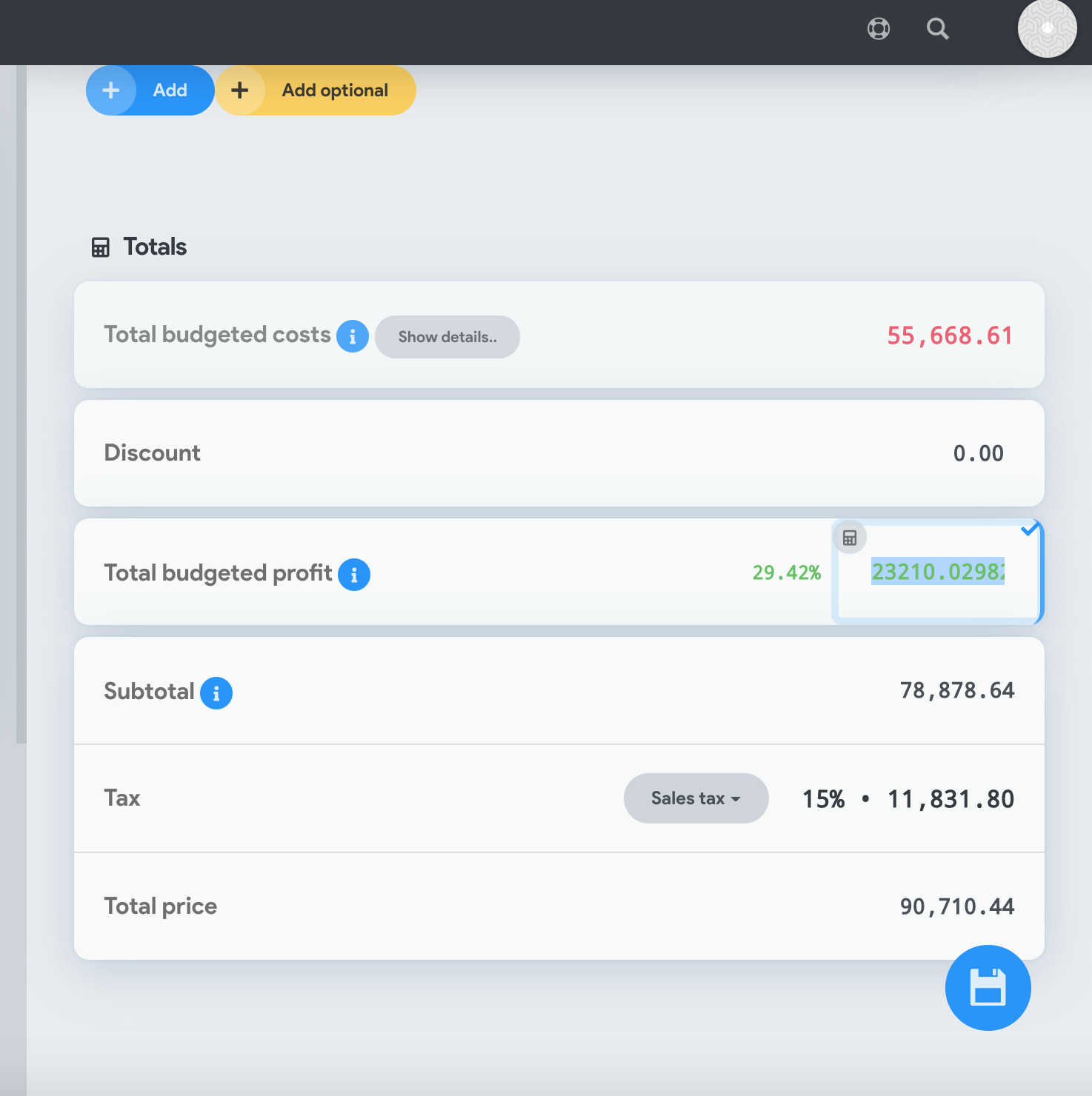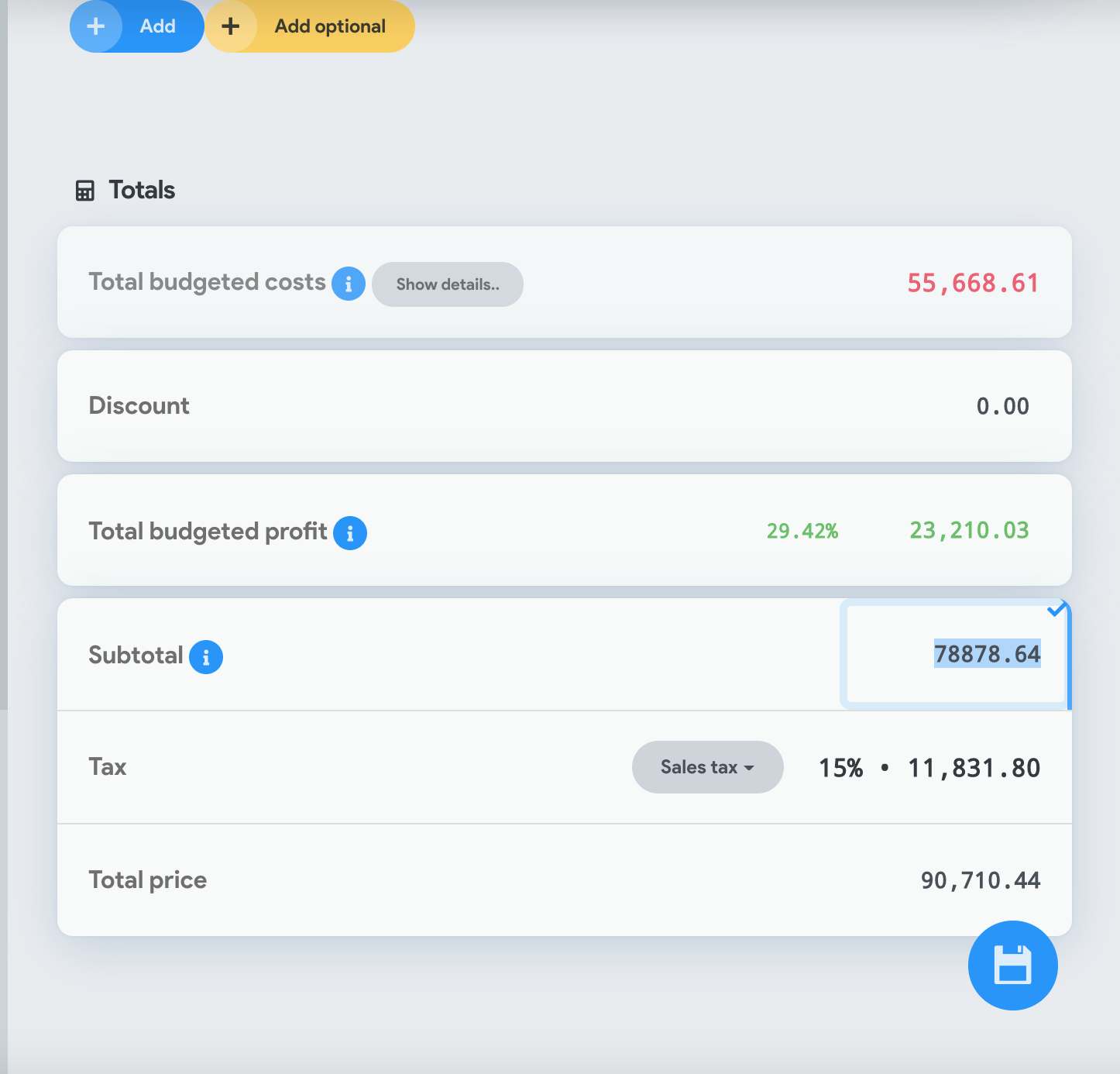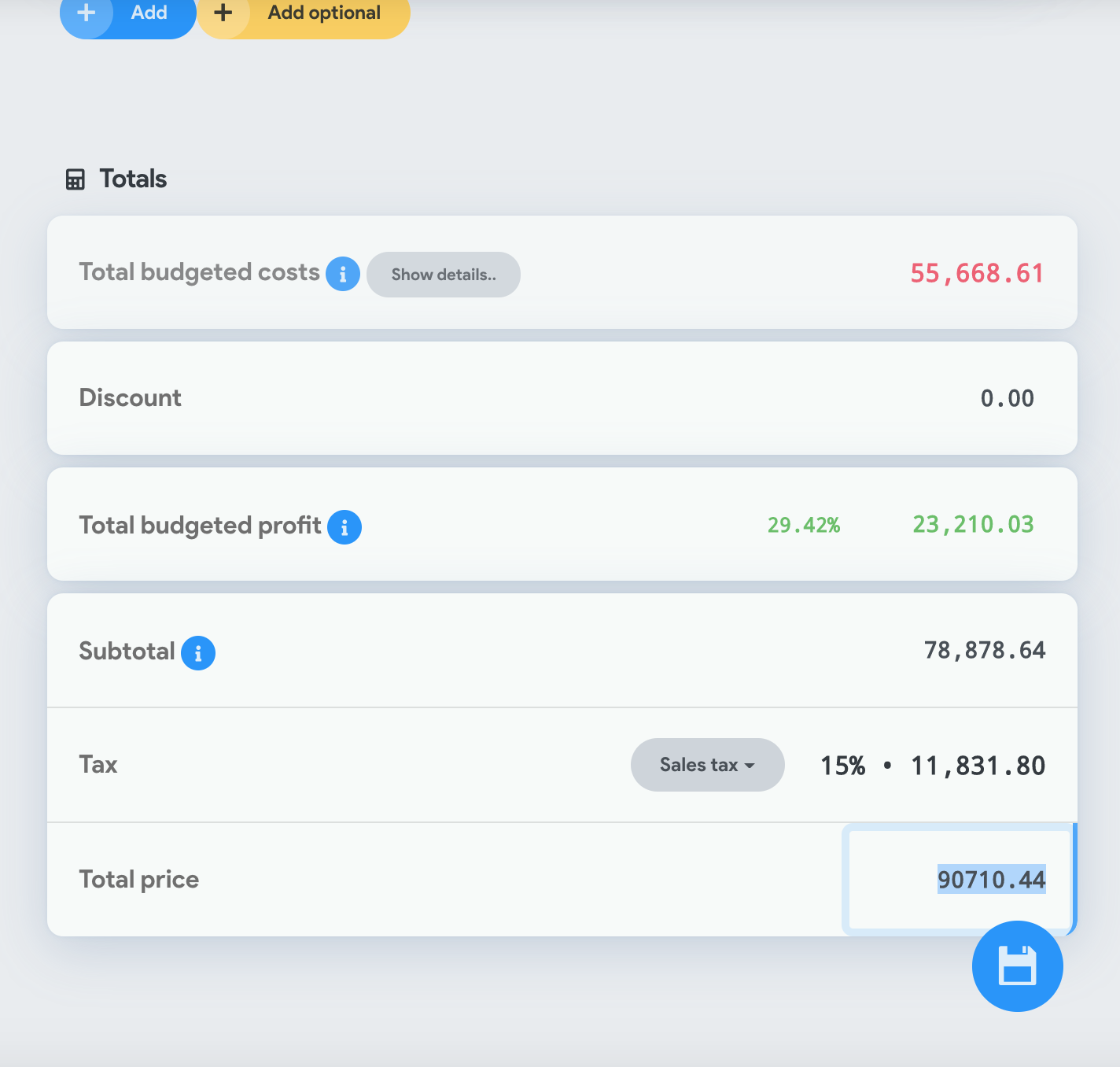...
Open a quote/proposal/project
Scroll to the bottom on the Estimate tab
You can force set the profit, net price (before tax) and total price to whatever you like.
An adjustment is made on every item in the quote so that the sum of all items equals what you entered.
Important noteWhen you change the price that way it will not affect any saved items, or any other project. It only affects the items in the project. Saving items in a quote with a markup adjustment will not affect that item’s saved markup. Changing the price, profit or markup will not affect your costs.