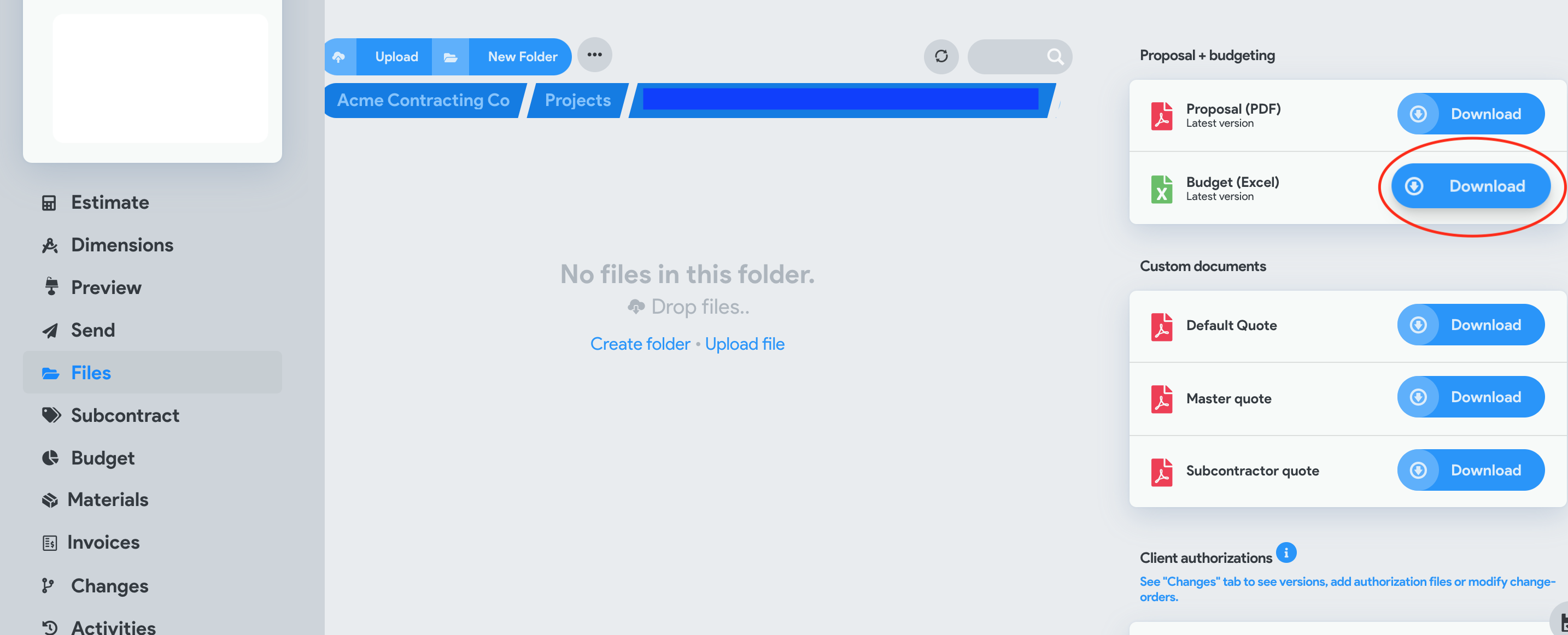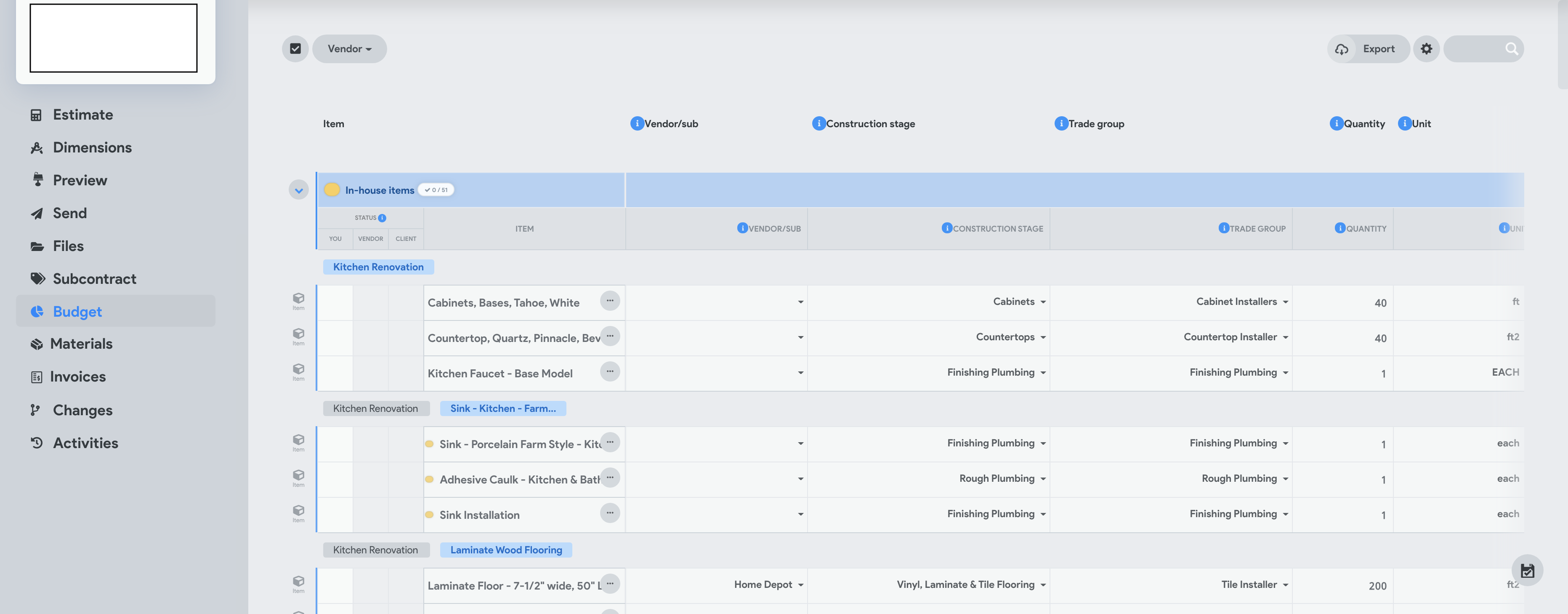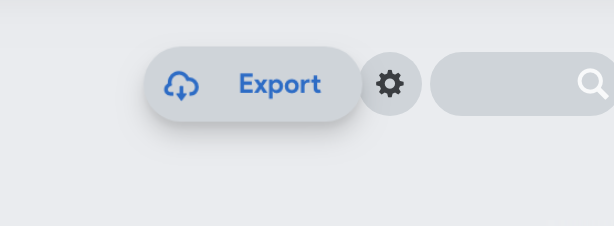...
Open the quote or project you want to export
Go to the Files Budget tab
On the sidebar to the right of the files list, (or at the top of the panel if in mobile/small screen), click on the Download button beside the Budget (Excel) file option
Above the budget table, you will see an Export button. This will transform your budget into an Excel document and download it.